The Details
Revaluate can integrate directly into your Boomtown account. Revaluate will sync your Boomtown database into the Revaluate dashboard to begin monitoring.
To begin, log into your Revaluate dashboard and navigate to settings. Click the tab for Boomtown Integration and login with Boomtown.

Confirm you are connecting the correct Boomtown account and select continue:
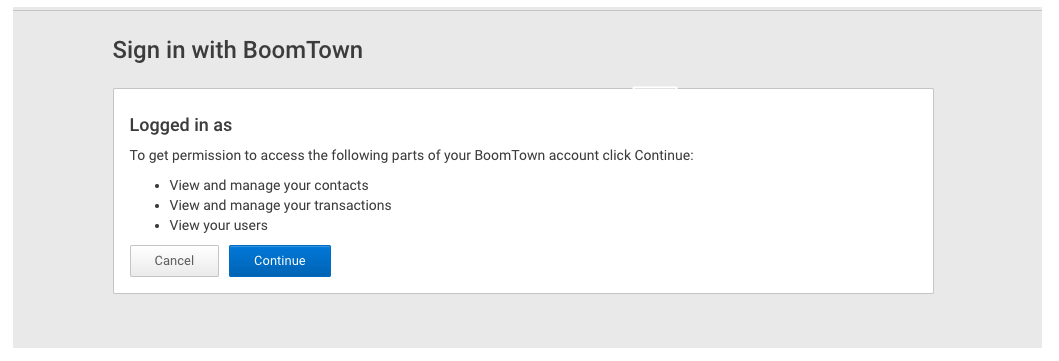
Once you have connected your Boomtown to Revaluate you have the option to utilize either the Exclude or Include tags to segment contacts you do not wish to monitor. (For example: other realtors or vendors that are listed in your database)
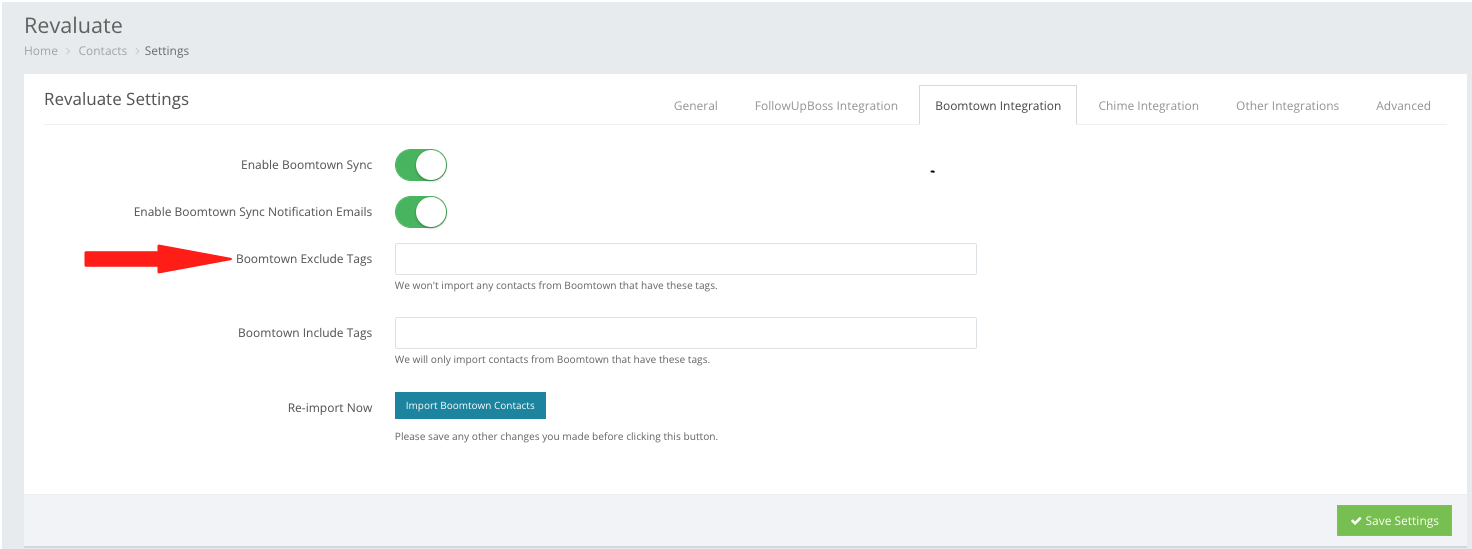
After 48 hours new leads will be scored and synced with your Boomtown account. The tags are as follows: revaluate_vlm, revaluate_eng, revaluate_not_eng. Example of tag:

Create a Smart Segment for each category of tags to filter, manage, and nurture your leads accordingly.

