The Details
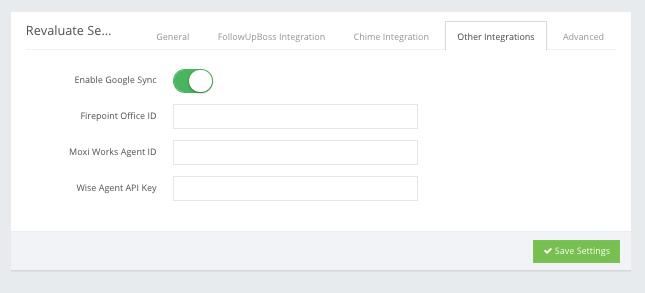
Next, you need to export your contacts from Firepoint into a CSV file and upload into Revaluate. This maps the ID from the Firepoint system into Revaluate so we can push notes to the lead with the Revaluate Score.
https://firepoint.zendesk.com/hc/en-us/articles/235015528-How-do-I-download-my-leads-
Finally, go to the integrations page in your Firepoint dashboard and enable the "Call Center'' integration and choose Revaluate for the endpoint option. New contacts will be pushed to Revaluate when they are created in Firepoint as long as the final step above (enabling Call Center integration) is completed. When we identify a very likely mover, we'll create a note on that lead in Firepoint with their Revaluate Score so you can work directly from Firepoint.
