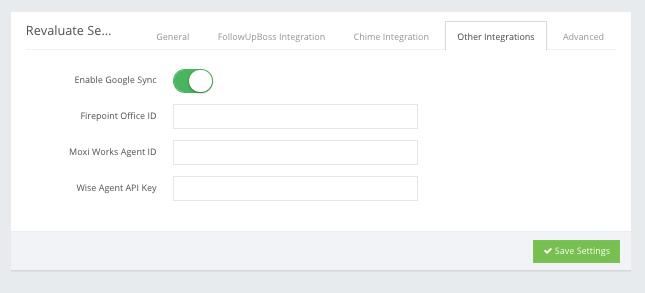The Details
Revaluate can integrate with your Google account to pull your contacts in and begin monitoring their scores. To do this, go to the import page and then click the "Import Google Contacts'' button. Once you're authenticated with Google, you can also log into Revaluate using your Google login.

We'll sync your Google contacts once per week so any new contacts that get added to your Google account will be pulled into Revaluate and monitored.
If you wish to turn off Google syncing, you can do so on the settings page under the other integrations tab.